Patient Portal
Our Portal offers streamlined communication with the practice, digital access to lab results and medical information, and, eventually, the ability to self-schedule for acute appointments. As an important element of managing your care relationship at West Front Primary Care, all patients are strongly encouraged to set up a Portal account to ensure an exceptional care experience.
 What is MedFusion?
What is MedFusion?
MedFusion is an easy to use website that allows you to securely communicate with your physician’s office and review your medical information.
Already Have a MedFusion Account?
Don’t Yet Have an Account?: See “Getting Started” Below
What Are The Benefits?
- Request medication refills
- E-mail your provider and their staff
- Update your account information
- Receive documents from your doctor
- Request medical records
- Ask billing questions
- Request or confirm an appointment
The Patient Portal has a research center full of information that can be very helpful to you. Here, you can research your symptoms, and learn about different health topics.
Communication is similar to any email communication you already use. Simply choose the recipient of your message to from the drop down boxes.
How Secure is My Information?
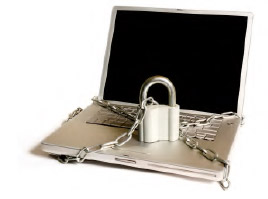 West Front Primary Care and MedFusion both take your security and privacy very seriously. Unlike e-mails that use multiple servers, the MedFusion system allows doctors to use a single server and send encrypted data. This process adheres to internet security best practices and conforms to HIPAA regulations. Each family member has a separate login code and password.
West Front Primary Care and MedFusion both take your security and privacy very seriously. Unlike e-mails that use multiple servers, the MedFusion system allows doctors to use a single server and send encrypted data. This process adheres to internet security best practices and conforms to HIPAA regulations. Each family member has a separate login code and password.
Need Help?
If you have questions about your account, or using the portal, make use of the MedFusion support system. There is a live chat feature on the MedFusion site that gives you access to a skilled technician that can help resolve your issue. If you issue cannot be resolved this way, they will direct you to call MedFusion support.
FORGOT YOUR PASSWORD?
Go to the login screen of MedFusion and click the ‘forgot my password’ link and an email will be sent to you with step-by-step instructions to assist you in resetting your username and/or password.
Getting Started with Our Patient Portal
The enrollment process starts at your next office visit:
Within 24 hours of giving us your preferred e-mail address, you will automatically receive an email stating that your enrollment was completed, and you will also be issued a temporary username and password that will allow access to the portal.
There is a link to the portal website within the email you will receive, but you can also access the MedFusion website directly.
Enter your temporary login information and answer the temporary security question (“What is your favorite color?” “Blue”). Once this is done, you will be asked to change your username, password, and security questions. Make sure to use a proper, strong password, and we suggest you use information that will be easy for you to remember for security questions. Once this is done, you will have access to your account.
